 Comments and questions: rplist-request@listserv.icors.org
Comments and questions: rplist-request@listserv.icors.org
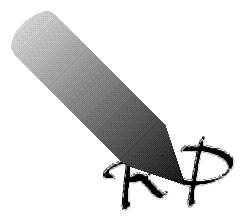
Most commands can be issued through web-based forms. If you choose this method, ignore the rest of this section and go directly here.
If you prefer to send your commands by e-mail, send a message to
listserv@listserv.icors.org.
There are special addresses for
subscription and
unsubscription commands - see below.
The 'subject" line is ignored; you can leave it blank or put anything you like in it.
The message body may contain any number of commands, one per line. The main commands are described in the following sections of this page. For a complete list, send the command:
Do not include a signature at the end of your messages, or listserv will try to interpret it as a command.
All commands are case-insensitive (uppercase and lowercase letters are equivalent). Most commands can be abbreviated to the first three or four characters.
Listserv will always send you an acknowledgment, whether it successfully completes your commands or not.
To leave the RPlist mailing list, send any message (even a blank one) to the special address: rplist-unsubscribe-request@listserv.icors.org.
Alternatively, you can also send to
listserv the
command:
You must send this message from the same address from which you sent your subscription command when you joined.
If your address has changed and you can no longer send e-mail from your former address, you cannot remove yourself from the list: write to rplist-request and ask to be removed. Do not forget to mention your former (subscription) address in your request.
To temporarily suspend your subscription, for instance when you are going on vacation, send to listserv the command:
To resume normal service, send the command:
There are several advantages to using this feature rather than unsubscribing and re-subscribing:
When someone posts a message to RPlist, it is normally forwarded to you immediately, so you may receive many small messages from the list. Some people prefer to receive only one big message every day, containing all the contributions posted to the list on the previous day. This is called a digest, though it is not a summary but a concatenation of the full text of all messages.
To receive daily digests, send to listserv the command:
To revert to receiving individual messages, send the command:
There is no specific command to change your subscription address. If your e-mail address changes, you must unsubscribe from the old address, then subscribe from the new one.
If at all possible, try to unsubscribe while you can still use the old address, otherwise you will not be able to unsubscribe yourself and you will need to request help from rplist-request.
If you are using several e-mail addresses, and you want to be able to post from any of them but receive RPlist messages only once, you can subscribe all addresses and set all but one to NOMAIL.
All messages posted to the list are archived on the list server and can be retrieved or searched in various ways. Only RPlist subscribers can access them.
Note: because of a severe disk space shortage on the list server, only the last two years or so of archives are kept online. If you need to access older archives, please write to rplist-request.
The archives are accessible on the Web. If you prefer to use e-mail, you can:
or
SEARCH corning OR noir IN RPLISTYou will receive a list of messages that match your search criteria. and instructions for retrieving the full text of some or all of these messages with the GETPOST command.
SEARCH dog IN RPLIST SINCE jan 1999
SEARCH * IN RPLIST FROM 24 feb TO 3 mar
SEARCH * IN RPLIST WHERE SUBJECT CONTAINS newcomer
SEARCH transplant IN RPLIST SINCE 1998 WHERE AUTHOR CONTAINS jhu
The list of e-mail addresses currently subscribed to RPlist is confidential. It is accessible only to the few people who technically manage the list (the list "maintainers") who will not disclose it to anyone for any reason. However, they may give out an individual address for a legitimate purpose.
If you need a subscriber's e-mail address, write to rplist-request and give sufficient information to identify the person in question (e.g. their real name, or "the person who posted a message yesterday about XYZ").
You may also ask rplist-request whether a particular e-mail address is currently subscribed to the list or not.
If you want your address to be completely confidential, i.e. that the list maintainers will never disclose it to anyone nor reveal that you are currently subscribed, send to listserv the command:
You can reverse the effect of the CONCEAL command by sending:
To post a message to RPlist, send a regular e-mail message to:
You can also post through a web-based form.
Please read the RPlist posting guidelines before posting a message.
You must subscribe to the list to be allowed to post. You can only post from the address from which you subscribed. If your e-mail address has changed since you subscribed - either because you moved, or because your Internet provider changed the configuration of his mail server - you must re-subscribe from your current address.
The traffic on RPlist typically varies from 5 to 50 messages per day. Some people find it difficult to handle this volume of e-mail. Listserv offers a number of options to help you deal with these messages:
Send to listserv the command:
Note: since March 1999, this option is automatically turned on when you subscribe to RPlist.
To turn this feature off, send the command:
Send to listserv the command:
Send to listserv the command:
To revert to individual messages send the command:
Send to listserv the command:
If you are not receiving anything from RPlist when you think you should be subscribed, the first thing to do is to check your subscription status. To do this, send to listserv the command:
Please do not ever post a message to RPlist asking if something is wrong with the list: if there is no problem either with the list or with your e-mail, this will unnecessarily annoy hundreds of people; if there is indeed a problem, you will never get the replies! Instead, request help from the people who can help you.
If you have any question or concern regarding RPlist, listserv, or your subscription, and you can't find an answer on this site or in the "welcome message" that you received when you joined RPlist, then please write to rplist-request@listserv.icors.org. Your message will be forwarded to the people who have volunteered to help run RPlist (technically known as the list "owners", but we prefer the word "maintainers"). You will immediately receive an automatic acknowledgment with answers to some frequently asked questions, and later a personal reply from a human being.
Please do not send this type of questions to the list, as it would unnecessarily annoy hundreds of people who are unable to help you. On the other hand, if you have a question related to retinal degeneration or low vision, please do post it to the list at rplist@listserv.icors.org, not to rplist-request.
Do not write directly to one of the list maintainers, even if you know their personal e-mail addresses. Volunteers may come and go at any time; they may also be temporarily away from their e-mail (e.g. on vacation); rplist-request is the only address that is guaranteed to reach a competent person at all times.
When you write to rplist-request, please make sure you provide all relevant details to help the maintainers solve your problem. If you received an error report or other message from listserv, enclose it in your message; if your e-mail address is changing, give the old and new addresses; if you mention a Web site, give its URL; etc.
Please be patient when you write to rplist-request. All list maintainers are volunteers who manage the list in their spare time. They normally respond to requests within 24 hours, but it may occasionnally take longer. However, if you do not get a reply within three days, you should re-send your request.